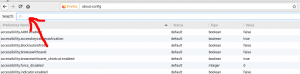Stop firefox from forcing https://
I have to deal with some older printers that dont have https:// set up on them – but every time I try to access them using Firefox – it changes the URL from http://printername.or.ip to https://printername.or.ip
First – in the URL bar – put about:config. When Firefox tells you “This might void your warranty!” select “I accept the risk!”
In the search bar (see below image)
Type in:
browser.urlbar.autoFill
You will then see under the search bar:
browser.urlbar.autoFill default boolean true
Just double click on the “true” to change it to “false”
Repeat the search and change to false for:
browser.urlbar.trimURLs browser.urlbar.autoFill.typed browser.urlbar.autocomplete.enabled
Then close the “About:config” tab and your changes will be saved.
If you have already attempted to access a web site before you have made the above changes, the history in your Firefox will cause Firefox to go back to https, so we need to remove that site from the history. To do that, press <ctrl><shift><h> – and put the url of the web site into the “Search History” box. Highlight the results and delete them. Close the “Library” or “Search History Window” and go open the desired web site without https://
And have a nice day!
Tested with 60.6.1ESR on Centos 7