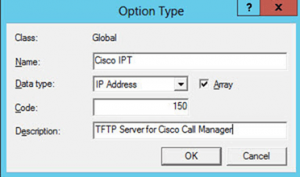Add option 150 for DHCP servers
- Logon to the server.
- Click Start, point to All Programs, point to Administrative Tools, and then click DHCP.
- Right click on IPv4 and choose Set Predefined Options….
- click the Add… button in the Predefined options window.
- Enter in the information as shown below, make sure Data type as IP address and checked Array and then click OK.