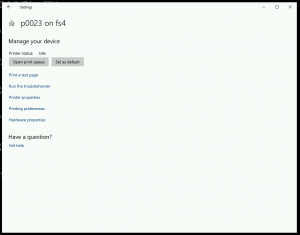Setting Default Printer in Windows 10
- Tap the windows key on your keyboard
- In the box that says “Type here to search” – type in “Printers”

- Click on “Printers & Scanners”
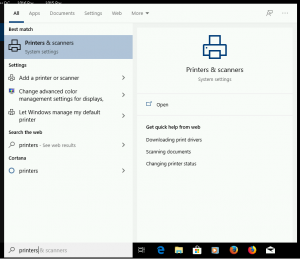
- Scroll down the Printers & Scanners until you find “Let Windows manage my default printer” and UNcheck it
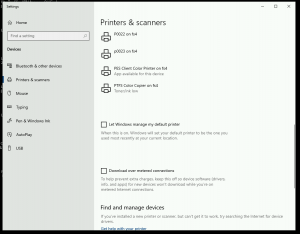
- Scroll up to the printer you want to make the default printer – click on it – then click on the “Manage” button<
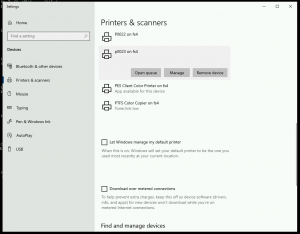
- click on “Set as default” button